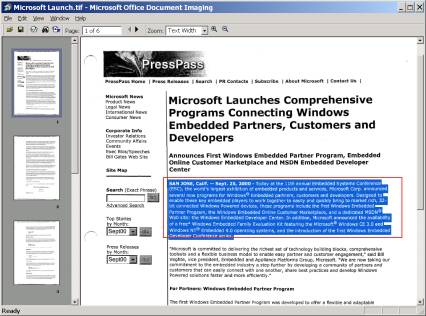3:33 AM - 3 Convenient and Practical Online PDF Converters
Pdf is a document format we regularly contact with, pdf document format conversion is a function we often need, especially the function to convert pdf to word. However, using the desktop software is very troublesome, try to use the online pdf converter is obviously more convenient, here we recommend 3 online pdf converters.
1.Joliprint

A great and easy-to-use online software, you can convert any web page into PDF documents with a nice layout, to prepare for printing purposes or convert to the formats available for e-book reader. The generated PDF articles will have a layout in the form of two-column and multi-page, they are readable, and all the original images can be preserved.
2.Pdftoword

It is known as the most accurate pdf to word conversion tool, completely free of charge. Pdftoword's conversion speed is fast, the file's limit size is 8MB, it uses email to send the converted files to the users.
3. Convertpdftoword

A free online PDF to Word tool, you don't need to download software. Users upload PDF files online, the conversion starts when you press "Convert and Download" button, you can download directly, it is very convenient. Pdf tip for mac users: convert pdf to word on mac.